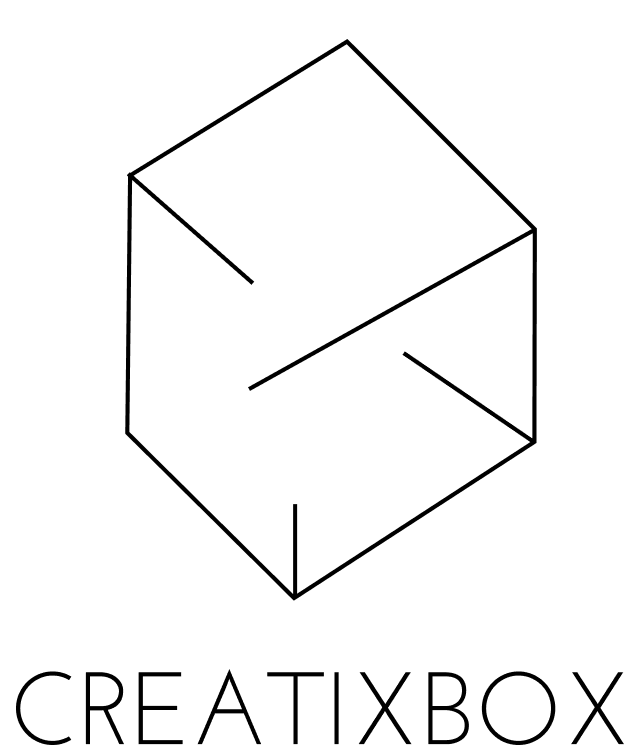To launch Wi-Fi Diagnostics, hold down the Option key as you click on the Wi-Fi icon in the menu bar. That’ll open the Wi-Fi menu with an Open Wi-Fi Diagnostics item at the bottom; click that item to open the utility. You can also launch the program directly from its hidey-hole: In the Finder, choose Go > Go to Folder, and enter /System/Library/CoreServices/. You’ll find the Wi-Fi Diagnostics app in there.