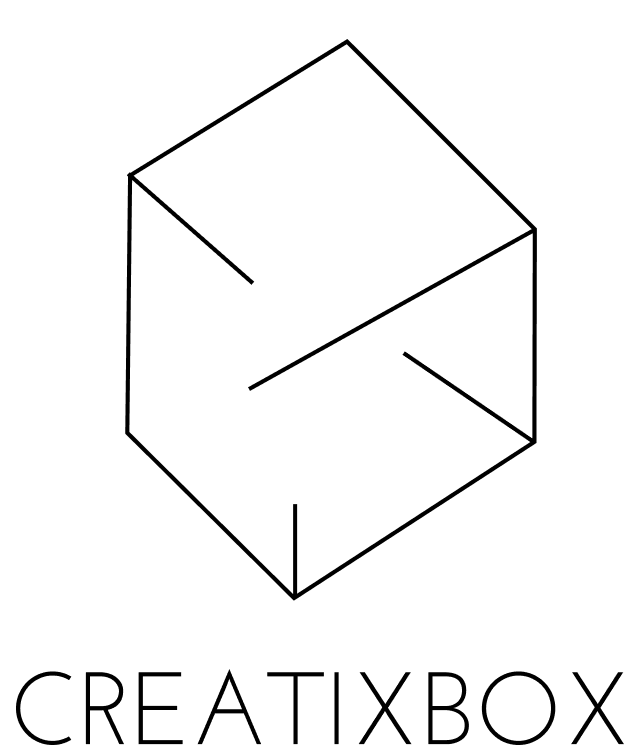Interesting tool to Wireframe Apple Watch Apps.
Viewing entries in
Apple
In case you have this problem with your Preview, this is the solution :-)
APPLE SHOWED OFF MORE THAN A WEARABLE YESTERDAY. THEY INTRODUCED A NEW TYPEFACE. BUT WHAT DO WE KNOW ABOUT IT?
It’s no secret that Steve Jobs was inspired by the incredible work Xerox was doing over at PARC Labs when he came up with the Mac: he borrowed the computer mouse, the desktop, and even the Macintosh business plan from the famous tech think tank.
Read more at http://www.cultofmac.com/272311/apple-borrowed-ioss-hamburger-icon-xerox-parc/#RizTiQqASWylTvoK.99
CarPlay features Siri voice control and is specially designed for driving scenarios. It also works with your car’s controls — knobs, buttons, or touchscreen. And the apps you want to use in the car have been reimagined, so you can use them while your eyes and hands stay where they belong.
Due to the popularity of my previous post, I'm planning on doing a series of posts on Apple products from the early 2000s. Apple output some of their most interesting work in this era that were truly incredible in their build quality and craftsmanship. The Apple iSight has become a bit of a design icon so it seemed like a good product to follow the iPod mini with.
Before the facelift of iOS 7, Apple took a lot of flack--much of it from us--for its cheesy use of skeuomorphism, or the ways it would imitate real world textures, like the wood grain shelving in iBooks or the green felt tables in Game Center.

I look forward to Apple keynote presentations and product launches because, as a communication specialist, it’s hard for me to find a better role model for creating, designing, and delivering a presentation. The keynote at Apple’s Worldwide Developers Conference (WWDC) 2013 offers yet another opportunity to learn fresh and effective techniques that you can and should apply to your presentations.

Whether you use Microsoft PowerPoint or Apple Keynote to deliver presentations, there is plenty you can learn from the Apple presentation that kicked off this week’s Worldwide Developers Conference 2012 (WWDC). Several executives took to the stage to unveil new MacBooks, the new version of the OS X operating system (Mountain Lion), and iOS 6 for mobile devices. Each of the featured Apple speakers are skilled presenters, but the first 30 minutes of the keynote offers an MBA class in presentation skills. Here are eight techniques you can adopt to improve your very next presentation

You can read our full review of Actions on iPad.AppStorm, but in a nutshell, Actions is an app that allows you to trigger keyboard shortcuts from your iPad.

When you get an email you want to add as a task to OmniFocus, just forward the message to your personal Omni Sync Server email address.

First go to this page where you can download the Open XML Converter for Macintosh. This program allows you to open Office 2008 programs in older versions of Microsoft office. It also includes all the fonts for Office 2008. So you can either run the installer and it will install itself, or if you are a bit uneasy about installing Microsoft products on your computer, right click on the installer and select show package contents. Open the folder called ‘Contents’ then ‘Packages’ then select ‘show package contents’ of the file that is called OpenXML_all_fonts. Open the folder called ‘Contents’ then double-click on ‘Archive.pax.gz’
Very useful!!!

Apple on Tuesday announced a new iPad that’s a lot like the existing fourth-generation iPad, only with more storage than ever before. The iPad with Retina display will now be offered in a 128GB variety. The Wi-Fi model will retail for $799; the Wi-Fi + Cellular option will cost $929. With the exception of its bigger storage space, the 128GB iPad is otherwise identical to previous incarnations of the fourth-generation iPad, first released in late 2012: It employs a 9.7-inch Retina display, A6X chip, FaceTime HD camera, and comes with iOS 6.1 installed. The 128GB iPad will be available starting February 5.

The hipKey is a high tech way of keeping track of your valuables. Simply attach the device to the item of your choice and you’re ready to go. Made of a sculptured one-piece anodized aluminum ring surrounded by high-quality plastic parts, its sleek oval form fits perfectly in your palm or pocket. You can even attach it to your keys.

When you first set up your new device, you were asked for the desired System Language. Actually, this can be changed any time from the Settings > General > International pane. My iPad and iPhone are configured for the English Language and for United States English Voice Control, all using the text formatting appropriate in the U.S. "region," such as dates, numbers, time stamps, etc.

Scott Forstall — the departing Apple executive who'd become the public face of iOS in his role as head of mobile software — may have met his demise when he refused to put his name on the apology letter Apple released several weeks ago, a rare show of contrition from Cupertino when its revamped (and Google-free) Maps product fell short of expectations at the release of iOS 6. The New York Times and CNNMoney are both reporting the story this evening; we've heard similar from sources as well.
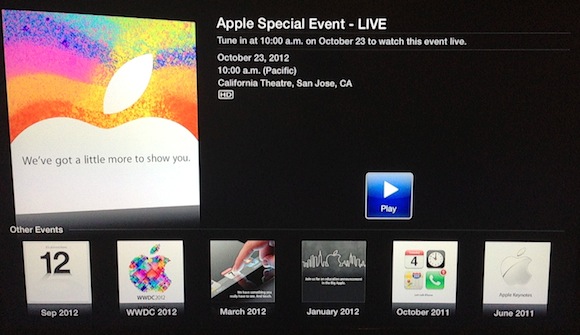
Several MacRumors readers have noted that Apple has added a new "Apple Events" icon to the Apple TV, with the company revealing that it will be streaming today's media event live.

Just last week we brought you the news that Apple’s October 23rd iPad mini event would be focused on iBooks, which makes sense as it will likely be a great device for reading. I posited at the time that this might include new versions of Apple’s book-related software like iBooks. Now, a live listing on iTunes, discovered by Florian Innocente at iGen.fr, is directly referencing iBooks 3.0 as a requirement. You can see the listing, which is still live, here. I’ve reproduced it in a screenshot below in case it gets altered.

Care to make a cross-platform mobile game with HTML5? No need to dabble in Java or Objective-C? Bypass the app stores? Sounds like an instant win! A handful of game developers are pushing the envelope of mobile HTML5 games at the moment. Check out the likes of Nutmeg and Lunch Bug for some shining examples. The great thing about these titles is that they work equally well on both mobile and desktop using the same code. Could HTML5 finally fulfill the holy grail of “write once, run anywhere”?

App developers now have a new tool to add into their arsenal that will help them monitor and analyze their users’ engagement from a mobile marketing standpoint with their Facebook-integrated apps. Starting today, the social network will begin offering the campaign insight services from mobile marketing measurement company, Apsalar, to developers in order to help measure the performance of their mobile marketing campaigns.