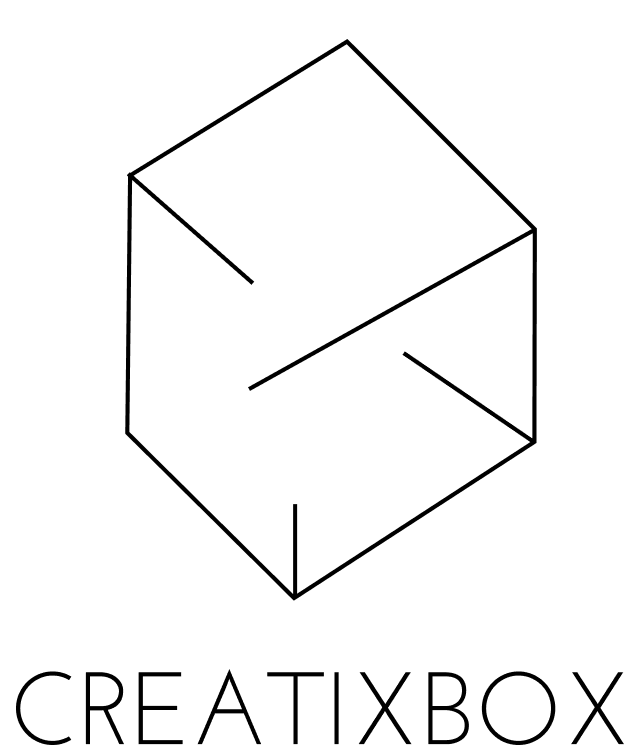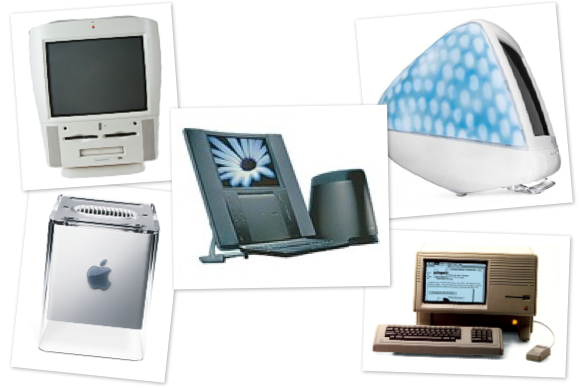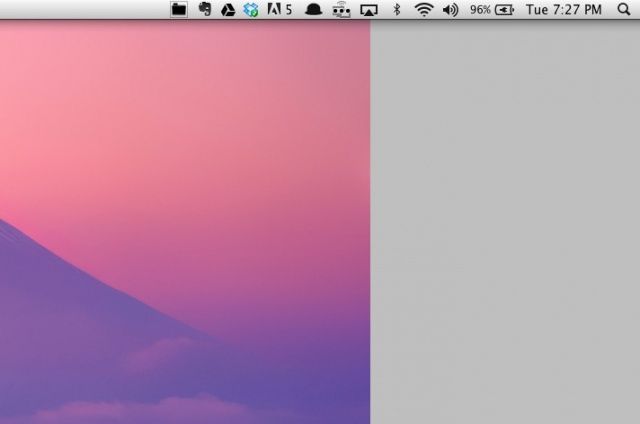At this year’s WWDC, Apple sparked controversy when they announced that OSX Yosemite would ditch Lucida Grande in favor of iOS 7’s current typeface of choice, Helvetica Neue. Though some folks are quick to point to things like Erik Spiekermann’s bluntly titled “Helvetica Sucks,” which ostensibly proves how poorly Helvetica Neue reads at small point sizes, the choice to make Helvetica Neue the standard across both OS X Yosemite and iOS 8 makes a lot of sense to me.