This clever series of title designs by French artist Jean-Baptiste Lefournier pays homage to the master of movie suspense.
This clever series of title designs by French artist Jean-Baptiste Lefournier pays homage to the master of movie suspense.
This unraveling calendar design by Patrick Frey is genius! Much like pulling a thread from a sweater, you simply pull until the day just gone has been removed.

Real or optical illusion? You'll struggle to tell the difference in these mindblowing 3D illustrations by talented Dutch artist Ramon Bruin.

After clicking an intriguing link to your startup's website, the first thing a customer sees is your landing page. It's the prime opportunity to introduce your business, collect an email address and make a lasting impression that leaves him curious for more.

Users are highly goal-driven on the Web. They visit sites because there's something they want to accomplish — maybe even buy your product. The ultimate failure of a website is to fail to provide the information users are looking for.

That would work, but I was afraid it would prove to be too much effort. If I’ve learned one thing in my years as a designer, it’s that people are lazy. Instead, what if I built an app that lets the user add their Twitter account to a list in a single click?

jQuery has made UX design on the web faster, easier and more accessible, but you don’t have to reinvent the wheel. We reveal the best jQuery plugins to save you time and effort

Currently, one of the biggest trends in the web design industry is the flat design style. In case you are not yet familiar with the term, flat design is essentially design without the drop shadows, gradients, and textures that have been common in web design for some time. Flat design uses solid colors and often typography figures prominently into the design.

The main visual trends identified by our participants were simplicity, minimalism, clear layouts, app-style interfaces, design focusing on typography, less decoration, less skeuomorphic interfaces, flat style, flat colors...
"
Each black arrow is packed with 16,000 LEDs that can display virtually any message: street names, destinations, subway locations, events and more. They can even display news and tweets. Every sign comes with a small keypad where passers-by can select the information they want to see. The menu choices change throughout the day and can include options for "transit," "meals," "shopping" and "sights" — all of it displayed on ever-rotating arrows.

In this hand-picked collection, you'll find dozens of beautiful responsive sites in every category, and I hope you'll find them as inspiring as our team does.
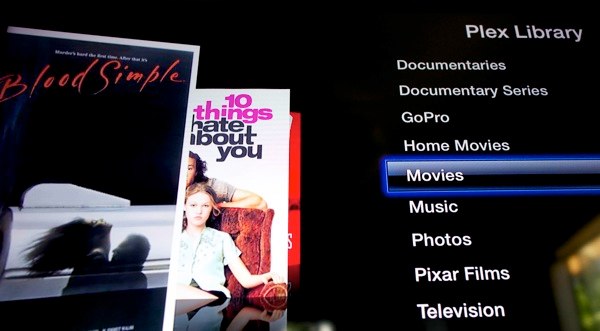
Plex allows users to store movie and TV show files on a server and then view those files on a wide variety of client devices including Macs, PCs, a number of smart televisions, the Roku box and the Apple TV. The server also connects to Internet databases to pull IMDB-type metadata on media.

The crop of new development tools this month is rich and varied. Taking in web-based IDEs, testing tools, programming paradigms and more, there's enough raw material here to entertain a keen mind for months. If you wanted to be selective you could just study and apply new approaches like lazy loading, or reactive programming. Or maybe you'd prefer to tighten cross-platform consistency with GhostLab. And, if you're feeling particularly clever, you could explore the possibilities of deploying a Bunny 'darknet' from your coffee shop armchair.

This is wonderful for everyday mobile users, as the quality of their device screens become sharper and allow them to better experience the finer details of an application. But this creates an interesting challenge — designing for multiple mobile densities.

Thanks to a growing selection of Software as a Service (SaaS) apps, the mundane yet tedious activities of any business strategy can now be automated. These apps can capture the nuances of a customer’s online behavior while leaving no room for human error — why waste employee man hours on a repetitive process when there’s a game-changing app that’ll do it for you?

Brushes can save you some serious time when it comes to adding design flourishes, so we've rounded up our favourite free Photoshop brushes.
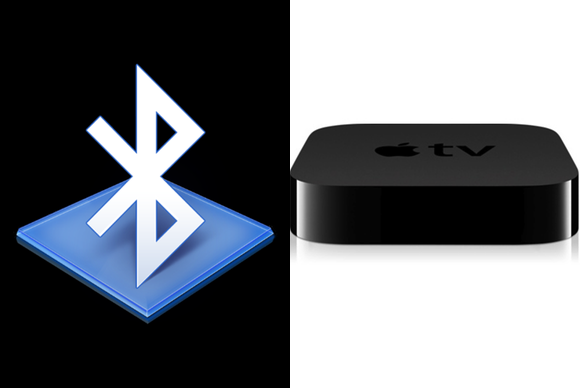
The Apple TV will return to the Bluetooth screen, and your keyboard will be listed as Connected. From now on, whenever you turn your Bluetooth keyboard on, it will automatically reconnect to the Apple TV—you’ll see an on-screen indicator that looks like Apple’s Wireless Keyboard with a link symbol above it.

Once your pictures are in good shape in iPhoto, choose up to 25 images to share with iMovie. In iPhoto, tap the Edit button in the upper-right corner. Tap the Gear icon in the lower-right corner, and choose Select Multiple from the pop-up menu.

The makers of Briefs have found some excellent creative ways to make their Mac app work well alongside its iOS counterpart.