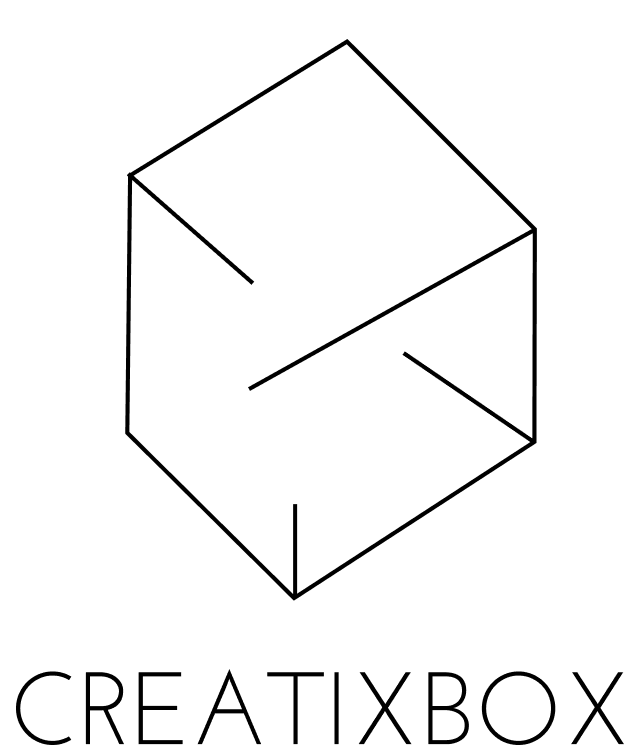Are you curious how many pictures you have taken? Are you thinking of selling or buying one used and you want to know how much life the shutter has left? You would think Canon would give you an easy way to figure this out. But it doesn’t. You would think you could open the EOS software and it would tell you, or some other method right on the back of the camera, but no. I don’t know about you but if I knew that I was getting close to the 250,000 rated limit (just a guess from what I have heard) on my camera I might be thinking it would be a good excuse to get a new camera. Don’t want that shutter to die on you on an important shoot, right? Some of you might be think, “Wait can’t I just look at the last number of my pictures to tell?” Yes and no, if you have taken less than 10,000 then yes, if over that – no. For some reason all cameras that I have owned always reset to zero after 10k pictures. Well I have found out that I have 23,046 pics 35,868 Live Views = Shutter count 58,914. Taking pictures while in LiveView increments the shutter count. Entering and exiting live view mode does not. With Magic Lantern to find your count, press MENU->DISP.