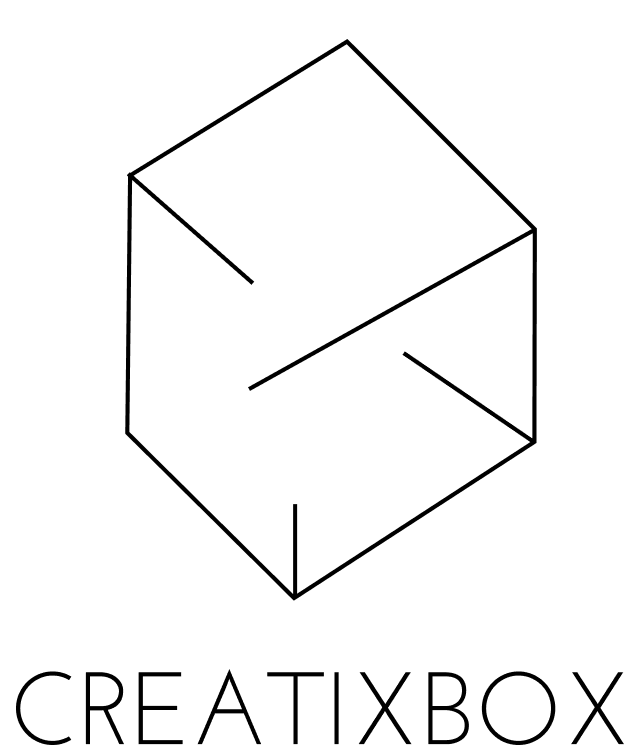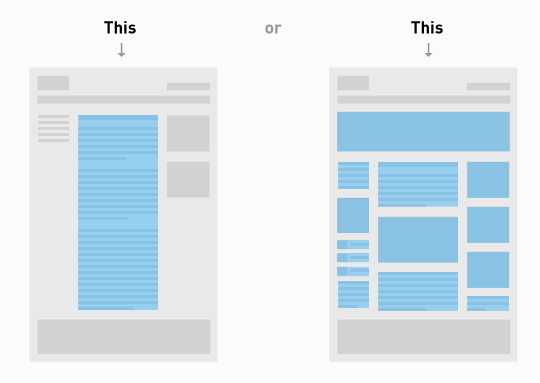We thought this made website planning easier. As it turns out, it’s just made it dumber. The conceit of this approach is that for any content or content arrangement that can’t be done using a basic content area and its friendly WYSIWYG editor, we can create a custom template with its own set of fields and logic. In the old days, when most content was quite at home in a single column of text with the occasional image here and there, the idea that special content could have its own definition in the CMS and its own, unique template seemed quite sophisticated. We were crafting this content just so. Had we known better, we would have called it “artisanal.” Maybe then it wouldn’t be so obviously outmoded today.