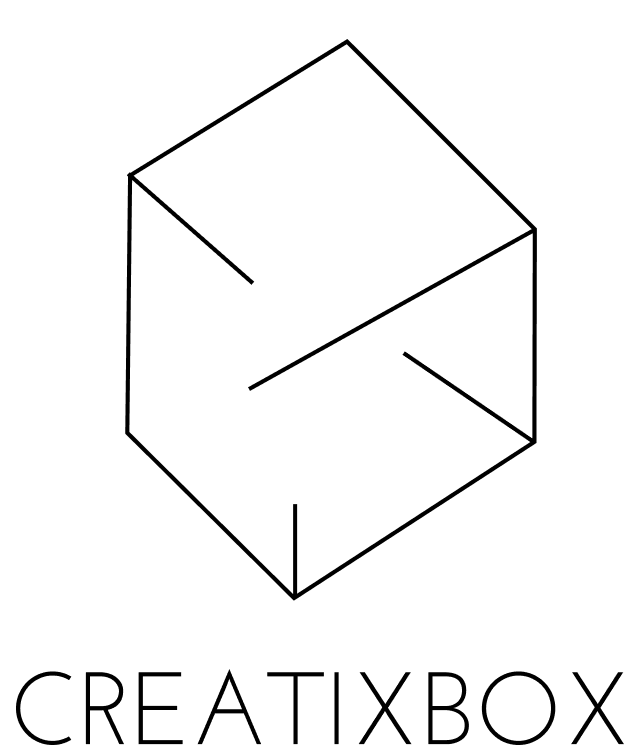If you ever look up best practices, design techniques, or trends in application design, you’ll notice something significant: there seems to be a much greater focus on what is most important, that being the user experience, usability, and functionality.