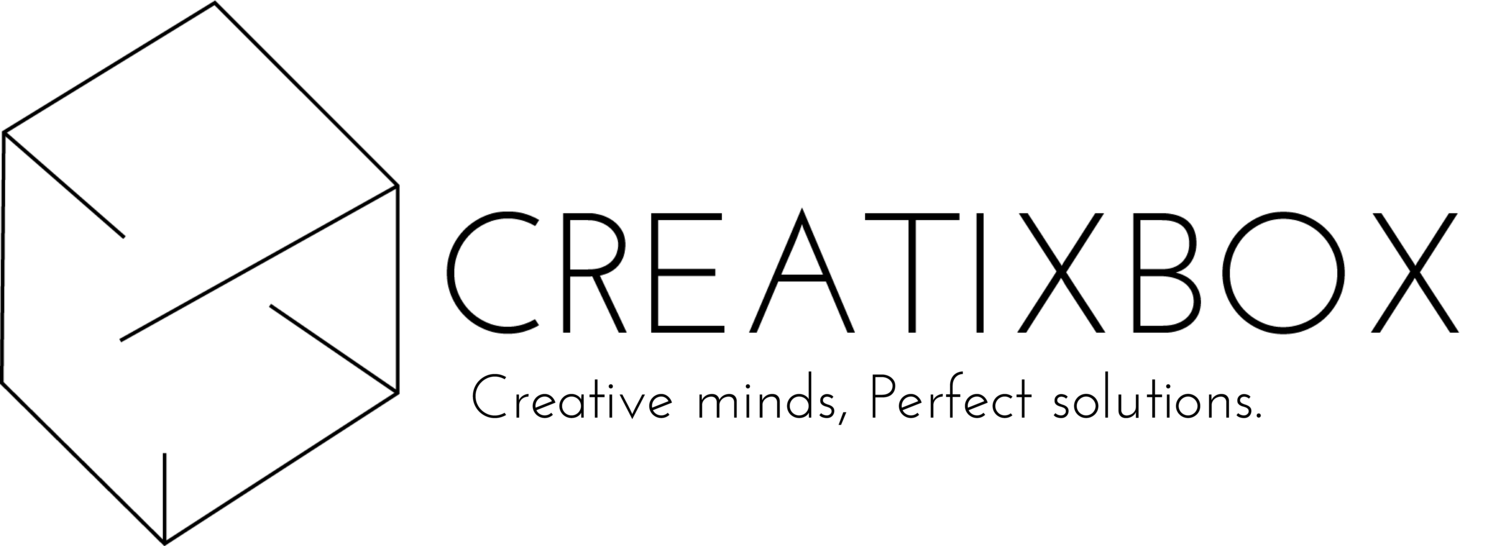Viewing entries in
youtube menu
If you create and share your own videos on YouTube, then you've already taken the first step in putting your face out there. But there's another way to put your best face forward: Craft your channel page.
Though your channel's landing page might appear simple (and it's grown simpler over the years), there are a number of features you can fine-tune to optimize a viewer's experience. You can't customize like you used to, and there's a lot of white space, but there are very specific ways to make your page stand out. Read on to find out how you can turn curious viewers into devoted subscribers.
Today we’ll show you how to recreate the little menu effect that you can see in the left side-menu on YouTube when watching a video (where it says “Guide”). The menu is made of a little menu icon, a label and a list of menu items that appears when the label or menu icon is clicked. Once it’s clicked the menu icon slides to the right and the label moves up while the list items fade in sequentially. We’ll add some more style and effects to it in order to make it a bit more interesting.