
We've selected 8 of our favourites here. They're all free, or offer free versions. Let us know which ones you get on best with...
Viewing entries in
Freebies

We've selected 8 of our favourites here. They're all free, or offer free versions. Let us know which ones you get on best with...
“New York Day” and the approximately four-minute long video is only a teaser of what photographer Samuel Orr hopes to produce. One of the really cool things about this video is its employment of natural sound (or nat sound as we call it in the business).

There are rules when it comes to creating, sharing and handing over Photoshop files. Follow them and colleagues will love you. Disobey them and invite their wrath! Designers, freelancers, lend me your ears. Whether you work as the former or the latter, at some point in your career you will have a job where end goal is to to pass your Photoshop files onto someone else.

It’s time to stop thinking about the Internet and online communication in the context of a device, be it desktop, tablet or mobile. Advances by Google and Apple have heightened consumer expectations, which now require stricter focus from us to create seamless online communications — communications that work everywhere and that get their point across. We need to embrace a device-agnostic approach to communicating with connected consumers and forget the idea of a “mobile Internet”. There is only One Web to experience.

There are a lot of so-called “social media experts” out there. Dishing out advice, sometimes based on limited experiences, and sometimes based on nothing at all. Even the true social media experts sometimes share some misguided advice based on their beliefs and experiences. So with all this bad advice floating around the web, how do you distinguish between what you should -- and shouldn't -- believe? Have no fear! We’re here to share some of the worst pieces of social media advice we've seen to debunk all those misguided "best practices" and steer you in the right direction toward social media marketing truth and justice.

First go to this page where you can download the Open XML Converter for Macintosh. This program allows you to open Office 2008 programs in older versions of Microsoft office. It also includes all the fonts for Office 2008. So you can either run the installer and it will install itself, or if you are a bit uneasy about installing Microsoft products on your computer, right click on the installer and select show package contents. Open the folder called ‘Contents’ then ‘Packages’ then select ‘show package contents’ of the file that is called OpenXML_all_fonts. Open the folder called ‘Contents’ then double-click on ‘Archive.pax.gz’
Very useful!!!
The Startup Kids is a documentary about young web entrepreneurs in the U.S. and Europe. It contains interviews with the founders of Vimeo, Soundcloud, Kiip, InDinero, Dropbox, Foodspotting and many others who talk about how they started their company and their lives as an entrepreneur. The movie is made by two Icelandic entrepreneurs, Vala Halldorsdottir and Sesselja Vilhjalmsdottir, who founded their first company shortly after the economic collapse of Iceland and wanted to motivate other young people to become entrepreneurs. Check out the list of screenings or request a screening if you want to host one The movie will be available online in March 2013.

Ben the Illustrator explains how to use transparency and gradient tools to bring a dynamic creative edge to your work
So useful for Designers!
(CNN) -- Finding enough capital to give a burgeoning business its best shot of success is a challenge that faces many budding entrepreneurs. So when Mariano Kostalec heard about the Start-Up Chile initiative, he was intrigued. The government funded project offers high potential global start-ups a $40,000 investment on the condition they open an office in Chile. No equity is ceded and the only requirement is that at least one member of the team remains in the country for six months. The aim is to turn Santiago into South America's Silicon Valley.

Brewster, the relationship-centric iOS address book app that went live in the U.S. in July with some fanfare (and a little controversy for good measure), is picking up some more steam. On the heels of an app update earlier this month, this week it is launching across Europe, available for the first time in iOS App Stores across the region.

When running a web design studio, it’s important to remember that your clients are the heart and soul of your business. The type of clients that you choose to work with says a lot about you (or your studio), and likewise, the fact that they’ve chosen to work with you says a lot about them. Maintaining a great relationship with clients is tricky though – and a lot of it revolves around our ability, as web designers, to educate our clients and set expectations so that both sides end up feeling satisfied at the end of a project.
Nice Article.

These three simple – but hidden – techniques are relatively easy to master and will save you lots of time. You will also learn how to switch between the Gridify and Grid Placement modes to quickly draw shapes and then create arrays of them. Plus you’ll be able to distribute them regularly across your layout with ease. The grid drawing techniques can be applied to any drawing object in InDesign – including frames for content.

Next in the Orman Clark’s coded PSD series is his awesome looking Vertical Navigation Menu. We’ll recreate it with CSS3 and jQuery while using the minimal amount of images possible.

Fitts’ Law is an essential principle of Human-Computer Interaction theory that was formulated almost 60 years ago. It’s critical to UX design for the desktop and laptop, but with interaction techniques being vastly different on mobile devices can we still use it the same way? We’ll look at what Fitts’ Law consists of and how it is applied to design on mobile devices.

The web is a wonderful thing. It's full of endless resources and tutorials for people wanting to learning the art of After Effects CS6 (and previous versions). But, sometimes too much choice can be confusing so we've picked 5 top sites that will really help you get to grips with the compositing software.
It works for me!

With QwikVu, clients will always see your designs at 100% scale, in the browser.
Practico!
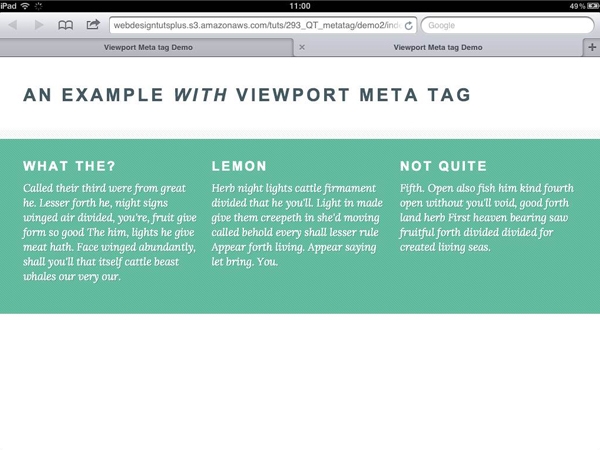
I remember my maiden voyage into responsive web design; I’d used a classic grid, wrestled with a flexible layout, and tackled media queries for the first time. Stretching and shrinking the browser window resulted in the satisfying sight of my design responding to its surroundings. Then I tested it on a mobile. It didn’t work – I was looking at a shrunken down version of the full-screen design. The solution, as it turned out, was simple..
Really useful!

It’s time to pick up our Skeleton layout once more, this time to approach layouts larger than the standard 960px width. Skeleton throws a few curve balls our way when it comes to extending the framework – let’s take a look at those difficulties and see what we can do to get around them.
Amazing.